Razer Book 13 Review 2021
After the success of the Razer Blade Stealth 13 Ultrabook gaming laptop, Razer is now trying to separate gaming and productivity via their new Razer book 13.
What comes into your mind when you hear Razer Laptops? Gaming, RGB lightning, right! but now Razer is trying to enter the productivity lineup and compete with other thin and lightweight work laptops like Dell XPS 13, HP Spectre series, and the Zenbook lineup from Asus.
And that's a huge competition!
Does Razer book 13 deserve to be in your backpack when going to the office? Is it an option for working professionals? Find out in our detailed review.

Why Trust Us:
First, let's have a look at the specs, we are reviewing the variant which has a 13.4 inch UHD Touch Display, Intel Core i7 11th Gen processor, 16GB RAM, and 512GB SSD.
External Review
DESIGN AND BUILD QUALITY:
Razer Laptops have been marked as having the best build quality in the market, and Book 13 continues its family pride!
If you look at the Razer Blade 13 from the outside, it practically the Stealth 13 except for a few things.
When it comes to portability and ease of use, Book 13 checks all the boxes, it is just 0.60 inches thick and weighs 2.95 lbs (1.3 kg) which means it won't hurt your back when placed in your backpack all day.
The upper part of the lid has a classy Razer logo which nicely compliments the whole design, there are no annoying stickers boasting the processor or graphics.
One cool thing we did notice was when you open the lid the keyboard elevates a bit which results in better typing and airflow.
Also, Razer has added a rubber strip on the edge at the very bottom which helps to prevent the laptop from moving here and there.
Overall the design of this notebook does feel premium and seriously we couldn't find any flaw!
KEYBOARD:
The keyboard placement is perfect, the typing experience is decent overall. The keys are just like the stealth 13 gaming laptop, square and thick.
The keyboard features Razer's signature Chroma RGB lighting, which looks awesome but doesn't make sense. Like who wants a productivity laptop with RGB lighting.
However, one thing we loved was that you can switch the RGB lighting to just white color to make this keyboard standard backlit.
TOUCHPAD:
The laptop features a regular-sized touchpad that is responsive and the two integrated buttons provide clicky feedback.
When swiping your fingers across the touchpad, it feels really smooth because of the glass surface.
The palm rest is smooth and you won't find your hands touching the trackpad when typing, thanks to the perfect placement.
The touchpad and keyboard quality is quite better than XPS 13.
PORTS:
The port selection is pretty decent, you are getting a Thunderbolt 4 supported USB Type-C port, a full-sized USB 3.2 Gen 2 port for connecting input devices like mouse, keyboard, etc, and at last there is our 3.5mm audio jack.
On the right side, there is another Type-C Thunderbolt 4 port, a full-sized HDMI, and a microSD card reader.
WEBCAM:
The webcam is actually pretty good, it records clear video without any lag issue.
The microphone is also pretty good, it supports voice clarification for recording a clear and crisp voice.
The combination of the webcam and mic will easily get you through all of your business meetings easily, without having to buy secondary ones.
The face unlock is as fast as the iPhone 12 pro max thanks to the windows IR sensor support.
Internal Review
DISPLAY:
Razer Book 13 features a 13.3 inches 4k touch display with an incredible 16:10 aspect ratio which gives you more vertical space for more focus.
A Full HD touch variant is also available.
It is a pretty good quality display, it features 100% of sRGB, 76% of AdobeRGB, and 79% of P3 which makes it ideal for 4k photo/video editing and graphic designing.
In other words, colors show up pretty bright, punchy, and true to life.
The brightness maxed out at 550 nits at the high end and 12 nits at the lowest just like the display of XPS 13.
This is very good for office workers as they have to work in a brightly lit environment, the screen won't suffer.
for stress relief of work, you can watch Netflix movies in 4k resolution easily :).
Secondary Displays
We were able to create a fascinating 4k triple screen setup with the Thunderbolt 4 ports of this laptop, there was no visible stutter or screen lag issue.
This can be of great use for office workers to boost their productivity while working from home.
This is an advantage of having a Thunderbolt 4 port on your machine.
AUDIO QUALITY:
The Audio quality of this Ultrabook is worth mentioning, it features top firing THX special speakers on the side which provides phenomenal sound quality.
Book 13 features 16GB of RAM running in dual channel and 512GB of PCIe M.2 SSD.
The read and write speed of the SSD is really fast, imagine sending a 4k movie in 5 seconds!
The laptop boots up really fast and the programs load up as quickly as you say Hello.
There are no upgrade options for RAM, it is soldered but for SSD you can upgrade it up to 2TB.
We would recommend you to apply Samsung 970 Evo Plus 2TB SSD as it is the fastest in the market.
CPU AND GPU:
The notebook features the latest Intel Tiger Lake i7 11th Gen Processor paired with Intel's new Iris Xe integrated Graphics.
Now for the performance, this laptop is Intel Evo certified, you can trust this laptop with eyes closed, the i7 processor will breeze through all of your productivity programs, heavy multitasking, and gaming easily.
The intel Iris Xe Graphics paired with the 4k display will be extremely useful when doing high-level photo/video editing, graphic designing, or just light gaming.
You can add a secondary GPU via the Thunderbolt 4 port if you want hardcore gaming.
Now with that out of the way let's talk about the main thing, productivity, and performance!
PERFORMANCE:
You can use this laptop in balanced mode or just crank it to high-performance mode, Razer lets you manually control the fans and CPU by selecting your desired modes in the Razer Synapse tool.
The performance of this laptop has knocked Surface Book 3 and Dell's XPS 13 out of the ground.
Benchmark Scores:
The Benchmark scores of Book 13 are quite interesting, In the 3D Mark Night Raid test it defeated every laptop by a significant score of (18,054)
Night Raid is a DirectX benchmark test especially for laptops with integrated graphics.
In the Crystal Disk Benchmark (SSD test), Razer Book 13 is on the top with a score of (3535 Read speed) (2348 Write speed).
In the Geek bench 5 scores, the laptop has a pretty decent score of 5848 on multicores.
Finally, on the PC Mark 10 benchmark (CPU test), Book 13 is very close to Dell's XPS 15, which is impressive.
Web Surfing:
We were able to switch through 20 different tabs seamlessly while running a 4k@60fps video on YouTube.
Fortunately, there was no lag, site reloading, or performance stutter on Book 13.
Gaming:
Although this Ultrabook is not gaming based we were able to play many CPU consuming games on 1080p settings, thanks to the integrated Xe graphics.
Now like most of you guys, we weren't expecting this laptop to run this game smoothly but to our surprise Book 13 managed to run CS: GO (1080p settings) smoothly while giving 100+ fps.
GTA V and Valorant also ran smoothly giving 65+ and 140+ Fps respectively.
The integrated graphics on Intel's new processors has made a big leap certainly but they are still behind AMD Vega ones.
Here is the list of playable titles at 1080p you surely will like.
HEATING AND FAN NOISE:
Razer Book 13 uses two nicely placed fans and an excellent vapor chamber system to manage heating.
Even under heavy workloads of multitasking and gaming, there was no heating issue, the fans also remained quiet.
Hats off to Razer for using a vapor cooling chamber on this non-gaming laptop.
BATTERY:
The last thing we wanna talk about is battery life, on normal work usage (web browsing, productivity apps) Book 13 will last about 9 hours which is quite impressive.
On heavy usage, the battery life will be lowered down to 7 hours and 40 mins. That's not bad at all as Razer has focused more on delivering pure performance.
BOTTOM LINE:
Razer Book 13 has made a class of its own just like the stealth 13, the build quality earns a lot of credit and the performance does not leave anything to be desired.
We really love the thunderbolt capability on this Ultrabook, and the portability is above average.
There is only one direct competitor to Book 13, the Dell XPS 13 (9310), these two are aimed at the same audience, Dell XPS 13 has won in the price (a few hundred dollars cheaper) and lightweight body (it weighs 2.8 lbs or 1.27 kg).
But Book 13 is more powerful with a better port selection and build quality.
Keeping in mind, its productivity and sublime performance we would surely recommend Razer Book 13 for working professionals.
DEALS Amazon.com:
|
Intel core i7 11th Gen | 16GB RAM | 512GB SSD | 4k Display |
Shop From Your Local Amazon Store















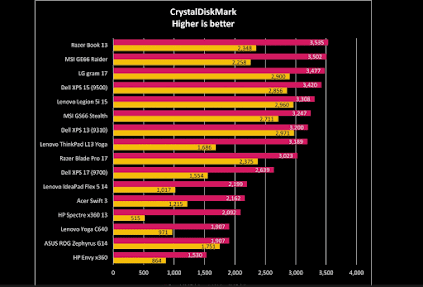













No comments:
Post a Comment
Any doubts? Let me know in the comments below