Asus Zenbook Duo Review
We have seen some crazy dual-screen setups on laptops but Asus actually deserves credit for bringing them to life.
After the success of Screenpad on Asus Zenbook pro in 2018 and ScreenPad 2.0 on Zenbook 15, Asus has expanded their innovation even more by adding a 12.5 inches secondary display also known as the ScreenPad Plus on the Zenbook duo lineup.
Asus Zenbook duo (UX481) is a dual-screen modern laptop built to increase efficiency in your workflow.
Is the Zenbook duo worth buying in 2021? or are there are any better options? Read on to know!

Why Trust Us:
All of our reviews are based on real-time testing and market research. We only recommend products that are worth buying for the prices.
 |
Asus Zenbook Duo Review Hours Tested = 9 hours You can also buy from your local Amazon store from the links below |
We are reviewing the beefier variant of this notebook, it features a 14'' FHD Nanobezel Touch Display, a 12.6 inches matte secondary display, Intel Core i7 10th Gen Processor, Nvidia GeForce MX250 GPU.
16GB RAM, 1TB PCIe NVMe SSD, and an Asus Active Stylus Pen.
An 8GB RAM and 512GB SSD variant is also available.
External Review
DESIGN AND BUILD QUALITY:
If you take a look at the design of this laptop, it is fantastic. The metallic spun body with the beautiful celestial blue finish makes this laptop appealing.
The design is sleek and smooth to touch, the matte finish repels fingerprints easily.
Also, it helps more in airflow and typing. The lid's front features a signature Asus logo which nicely compliments the overall build.
Overall the build quality is sturdy and lightweight, the design does feel premium.
KEYBOARD:
The keyboard on this ultrabook is not like others, it is squeezed on the bottom because of the secondary display.
The key travel distance does not win any award but somehow the keys manage to provide tactile feedback.
There is no palm rest due to the 2nd display, unlike the Asus Zenbook Pro Duo, Asus has not included a secondary palm rest inside the box so you have to buy it separately.
Due to the displays, the touchpad suffers a bit, it is a vertical touchpad with two integrated buttons on the bottom.
It is smooth and provides responsive feedback. All the windows 10 gestures work fine, you have to get used to the smaller size otherwise you will find your fingers stressing a bit.
Or you can just use a secondary mouse for your workflow.
PORTS:
Like many Asus laptops, the company has chosen an interesting port selection for the Zenbook duo.
On the left-hand side, there is a microSD card reader, a combined microphone/headphone jack, and a USB Type-A (3.1 Gen 2) port.
on the right-hand side, you are getting a power input, an HDMI port, again a USB Type-A (3.1 Gen 2) port, and a USB Type-C port.
Unfortunately, there isn't any thunderbolt 3 port.
WEBCAM AND MIC:
Due to the increasing number of video chats and meetings, it is necessary for us to test the webcam and microphone of a laptop.
Zenbook duo features the same traditional webcam that records 720p videos, it is a bit wide to help you get a better angle of yourself in meetings.
Fortunately, the webcam does not blur or show tiny dots in low light but we would recommend you to attend meetings in a brightly lit area.
The webcam supports Windows hello IR, which means you can easily get into your laptop with face unlock.
The microphone is fine, it will take you through video chats and zoom meetings smoothly.
Internal Review
DISPLAYS:
Now let's talk about the most highlighting feature of this Ultrabook, the displays!
Zenbook duo features a 14'' inches FHD touch matte display, with a 12.6 inches secondary one. The thinner bezels with 178 degree wide viewing angles surely drew our attention.
Asus always keeps the brightness on their laptops relatively lower than the competition, the same case is with Zenbook duo which features 282 nits of brightness maxed out.
Now, these numbers are not bad in indoor usage, but the display will suffer outdoors.
With that out of the way, let's talk about the secondary display measuring in at 12.6 inches diagonally and 3.6 inches tall.
The secondary display has its own OS, which lets you adjust its brightness and apps shortcuts.
It really comes in handy when multitasking, when you move a window on your main screen, it shows three options, allowing you to throw the tab into the secondary display, add it to the display launcher or span it across both displays.
These options will be new for you if you haven't used secondary monitor displays before.
The span option is incredible for productivity, it helps you operate data-heavy apps like spreadsheets easily with a taller view.
You can also throw all the tabs from your secondary screen to the main screen by hitting the top right button on the keyboard.
The ScreenPad plus can also fit three windows side by side without lagging which will help you keep an eye on the stats while working on the main screen.
The Touch pen Asus includes inside the box comes really handy when doing graphical work, it works perfectly on both screens.
What do we think of ScreenPad plus? Seriously it is awesome for productivity, once you get used to it, you will get more done in less time!
RAM AND SSD:
The laptop features 16GB of LPDD3 RAM running in dual channel and 1TB of PCIe NVMe SSD.
On a multitasking based laptop like this, we really appreciate 16GB RAM.
As for the SSD, it delivers a fast speed of 954 MBs per second scoring well above the premium laptop average speed of 658MBs per second.
In other words, a 5GB file will be transferred (copy/cut) in 5 seconds! The SSD speed of the Razer Book 13 Ultrabook amazed us!
There are no upgrade options for the RAM and SSD and we think 16GB RAM with 1TB SSD is enough for most people.
PERFORMANCE:
Zenbook Duo features an Intel Core i7 10th Gen Processor paired with Nvidia GeForce MX250 discrete GPU.
We really loved the way how it managed to breeze through all the productivity apps on both screens.
By switching between 20 different chrome tabs, we didn't see an inch of a lag on Zenbook Duo.
On Geekbench 4.3 test overall performance test, Zenbook Duo managed to hit a score of 16,720 which is good but is short as compared to the competitor Lenovo Yoga c940.
We thought the GPU with 2GB VRAM on this Ultrabook is close to integrated ones but the benchmarks proved that wrong.
On the graphical performance, the Zenbook duo nearly defeated every competitor easily, in 3d Mark Fire Strike Test Zenbook Duo managed to score 2,769 defeating the score of Yoga c940 (2,138) easily.
Although the discrete GPU is not very powerful, it managed to play some games like Rocket League, CS: GO, and Far Cry 3 on playable FPS.
This Ultrabook is not gaming based, if you want a productivity laptop with gaming capabilities you can check out the Asus Zenbook 15.
HEATING AND FAN NOISE:
Even after several hours of heavy loads, the laptop was very cool, the cooling system is decent Asus uses two fans and three heat pipes to keep the Zenbook Duo's temperature normal.
The temperature does reach 95 degrees on heavy multitasking loads, but the keyboard and the touchpad were chill to touch, so no need to worry about it.
BATTERY LIFE;
On our first impressions of this Ultrabook, we thought the battery life will be poor due to the dual-screen setup, but we were wrong!
The battery life of Zenbook Duo is incredible, it lasted close to 12 hours (11:56) on our battery test with both screens turned on.
Under heavy loads of multitasking, the laptop will easily last about 9 hours which is still great for a performance-based laptop like this.
BOTTOM LINE:
It takes courage to get out of the line and design something unique, Asus has done a really nice job in fitting two displays on a compact laptop like this.
When it comes to performance, productivity, and battery life Zenbook Duo makes sure it checks all of these boxes.
The keyboard and touchpad are squeezed but still provide responsive feedbacks once you get used to them.
In the end, we'll say Zenbook Duo is a pretty interesting productivity laptop, it has a class of its own in the sea of many Ultraportables.
DEALS Amazon.Com:
Shop From Your Local Amazon Store
Related Laptops:




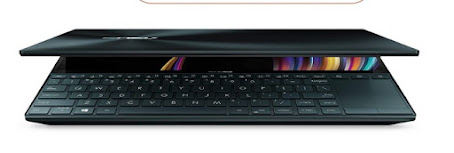



















No comments:
Post a Comment
Any doubts? Let me know in the comments below